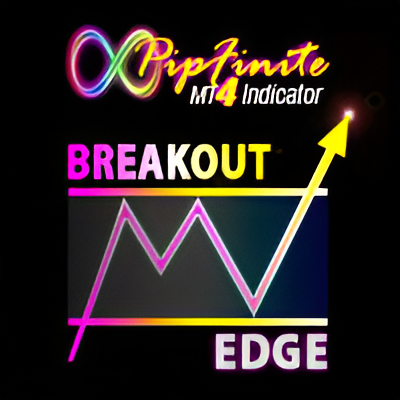
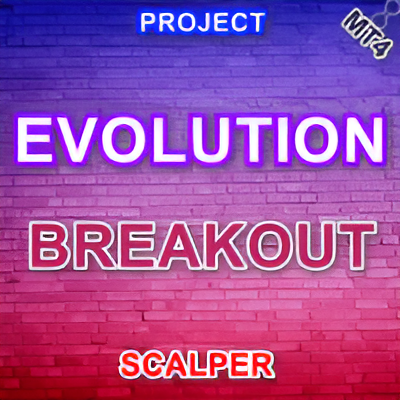
🎉 Get 15% OFF on Crypto Payment!
Pay with crypto and instantly save on your purchase.



SouthEast EA MT4 V4 + Present 24 | No DLL Required
$599.00 Original price was: $599.00.$20.00Current price is: $20.00.
Product Detail
Introducing SouthEast EA: A revolutionary expert advisor, meticulously crafted from years of practical trading experience and automated for seamless performance.
Designed with precision to maximize profitability while protecting your investment, SouthEast EA is the ultimate tool for boosting returns and minimizing risk exposure.
What’s Included in the Download Package:
- SouthEast EA MT4 (No DLL) V4– Compatible with all MT4 builds
- 26 customizable presets for different currency pairs
- Step-by-step installation guide
Learn More:
Live Trading Signals:
Payment Methods:
Description
Introduction to SouthEast
SouthEast EA is an expert advisor designed from my experience in manual trading and fully automated for convenience. It aims to maximize profits with small deposits while ensuring the security of your funds.
Why Choose SouthEast?
SouthEast is simple to use and doesn’t require complex settings. Users only need to upload a pre-made set file, which is already available. At the moment, there are set files for 20 different forex pairs.
This Grid EA stands out by controlling risks effectively. I will share my personal daily routine and strategies, based on years of experience managing SouthEast EA, to help you minimize risks and achieve the best results.
Personal Consultation and Tools
As a SouthEast user, you can consult me directly about any issues you encounter. This way, I can guide you in getting the most out of your trading experience.
Signal, MT5 Version, Manual Guide, and News Filter Setup
System Requirements
To get the most out of SouthEast, ensure you have the following setup:
Features of SouthEast EA
Martingale: Uses a mild martingale strategy to speed up the recovery process while managing risk.
Max Drawdown Limitation: Stops opening new positions once the maximum drawdown limit is reached.
Grid: Uses grid averaging to recover from bad trades more quickly.
Virtual Stop Loss & Take Profit: These virtual parameters help avoid stop loss hunters.
Trailing: Secures profits as trades move in your favor.
Drawdown Reduction – Close Partial: Closes distant loss positions to reduce margin used.
News Filter: Prevents unnecessary risks by filtering out high-volatility news events.
Money Management: Allows for fixed lot or auto lot trading, adjusting the trade size based on your criteria.
Virtual Trade: Enables precise entry points.
Smart Multi-Symbol Control: Manages multiple currency pairs for optimized trading.
Holiday Control: Avoids trading during specific dates or times of high uncertainty.
Virtual Pending Orders: Ensures precise entry positions.
Account Protection: Cuts losses based on drawdowns in both money and percentage to protect your account.
Time Control: Lets users set specific trading times for added flexibility.
Managing Risk in Grid Martingale EA
Every Grid Martingale Expert Advisor experiences difficult days. SouthEast is built to handle these situations, using its advanced algorithm to navigate challenging times.
Smart Multi-Symbol Control: Optimizes results by managing multiple currency pairs. It ensures that the total number of traded pairs stays under control.
Max Drawdown Limitation: Prevents the EA from opening positions with large lot sizes once the drawdown limit is reached. This feature is especially useful during off-hours, reducing the risk of margin calls while you sleep.
Change Step: Adjusts the distance between positions, preventing excessive trades from occurring too close together.
Close Partial: Helps manage risk by closing losing positions that are further away, reducing margin usage.
Account Protection: Provides a safety net by cutting losses when drawdowns hit certain thresholds in both money and percentage.
Manual Intervention Options: The EA provides buy, sell, buy stop, sell stop, buy limit, and sell limit buttons for manual intervention when needed.
Set-Up Information
Supported Symbols:
AUDUSD, AUDCHF, AUDJPY, AUDNZD, AUDCAD, CADCHF, CADJPY, EURUSD, EURCAD, EURCHF, EURGBP, EURJPY, EURAUD, EURNZD, GBPUSD, GBPJPY, GBPCAD, GBPCHF, GBPAUD, NZDCAD, NZDCHF, NZDUSD, USDCHF, USDCAD, USDJPY, XAUUSD, XAGUSD.
Timeframes:
M15, M30, H1
Test Period:
2010-2023, 2015-2023
Settings: Requires setfile
Supported Brokers: Any
Minimum Deposit: $500 (High risk)
Recommended Deposit: $2000 (Medium risk)
Account Type: Standard, Leverage 1:100-1:500
Important Notes
Backtests are not reliable for evaluating the performance of NETZ/MAYA/SEA. These EAs do not use indicators and rely solely on data from Virtual Trades, which only start collecting data once attached to the chart. Additionally, backtests cannot fully represent live trading scenarios, where factors like virtual trade, FX pair limits, and news filters influence performance.
All setfiles have passed backtests for the 2015-2023 and 2010-2023 periods, ensuring that they have been thoroughly tested under various conditions.
Customer Reviews
Related Products
Bonnitta Gold EA V1.33 MT4 NO DLL
In stock
AI Gen XII v3.0 EA Build +1431 No DLL
In stock
Evening Scalper Pro V2.56+ Sets MT4 EA(Build +1425) No DLL
In stock
Alpha Gold EA MT4/ MT5 Demo Version
In stock
The Infinity EA MT4 V1.34 No DLL
In stock
Quantum Emperor V6.0 EA MT4 No DLL
In stock



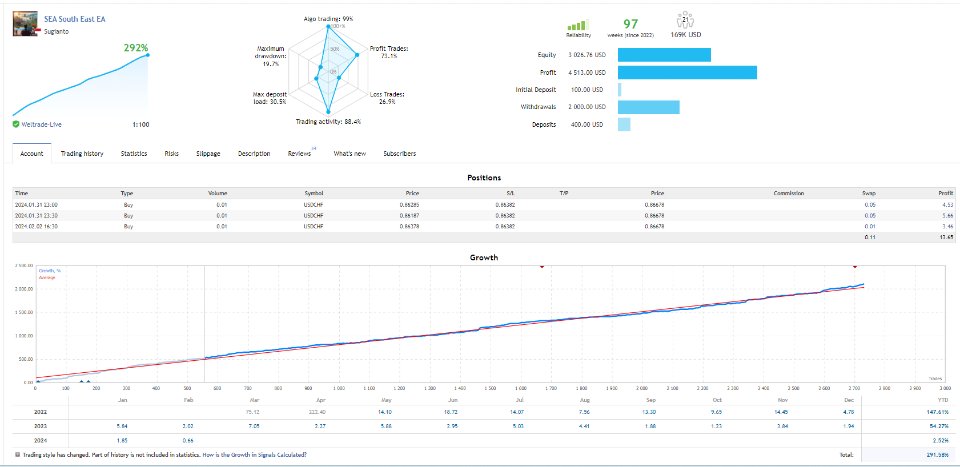






Reviews
Clear filtersThere are no reviews yet.